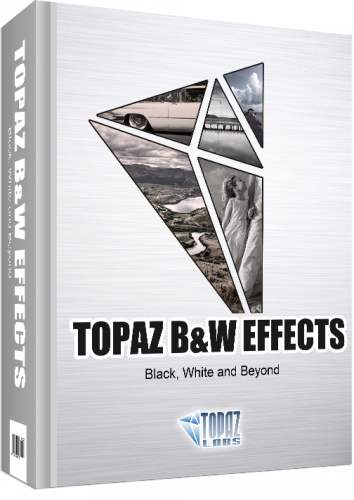
Topaz Labs’ latest plug-in, B&W Effects, is now available for Photoshop, Lightroom, Aperture or Photoshop Elements.
B&W Effects is equipped with a number of presets that provide you with a solid starting point for generating a black and white image. You can also create a black and white image using only the manual controls – or do something in between by tweaking the preset to your liking.
I’ve been using a beta version of the software for a couple of weeks now and, while I don’t produce a lot of black and white images in my day-to-day workflow, B&W Effects’ presets pointed me in the right direction and made me feel much more comfortable working in a black and white environment.
On most of the images I’ve used in B&W Effects, I used a preset as a starting point and then used the manual settings and parameters panel to customize the image to my liking.
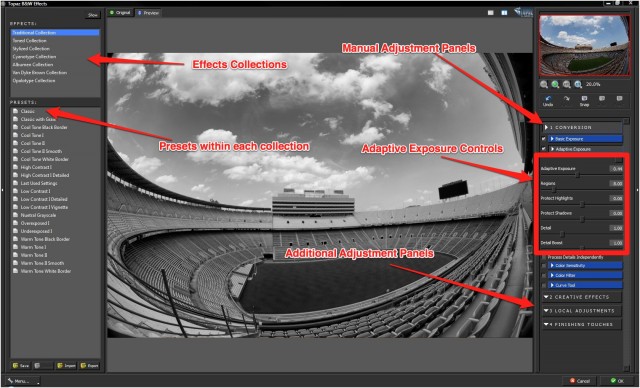
Topaz BW Effects Controls
Here are a few sample images that I converted using a beta version of the software.

Original Image

Topaz BW Effects Sample Edit

Topaz BW Effects Sample Edit w/ Color Transparency

Topaz BW Effects Sample Edit w/ Border

Topaz BW Effects Sample Edit

Topaz BW Effects Eggplant Dynamic Preset

Topaz BW Effects Sample Image

Topaz BW Effects Sample Edit

Topaz BW Effects - Cool Tone Smooth II Preset
There are loads of other controls that I’m not going to get it into; however, if black and white is your thing (or if you want some help on making better black and white images), Topaz B&W Effects is definitely worth a look. You can find user guides and tutorial videos on Topaz’s B&W Effects product page.
Topaz is offering B&W Effects at an introductory price of $29.99 through 9/18/11 (use the coupon code “bwandbeyond” at checkout). After that, the retail price will be $59.99. You can also download a free trial to give it a look under the hood before you commit.
Nessun commento:
Posta un commento